Inside /PIC_SYSTEM_H_LOGO.svg)
Best in class precision
The PIC system’s precision is of 6 microns (under controlled light, temperature and humidity conditions).
Guaranteed passive fit
The system's precision stays consistent regardless of the operator's experience and number and distribution of implants.
Scientifically & clinically validated for +12 years
The PIC system is validated by 15+ scientific publications and more than 250,000 successful clinical cases from our customers.
 PIC file
PIC file
The digital, undivisible vector file containing the implants positions and angulations as measured by the PIC system.
![]() Exported to open STL format
Exported to open STL format
![]() Interrelated implant positions, unchangeable and indivisible after capture
Interrelated implant positions, unchangeable and indivisible after capture
![]() Compatible with all major dental CAD software solutions
Compatible with all major dental CAD software solutions
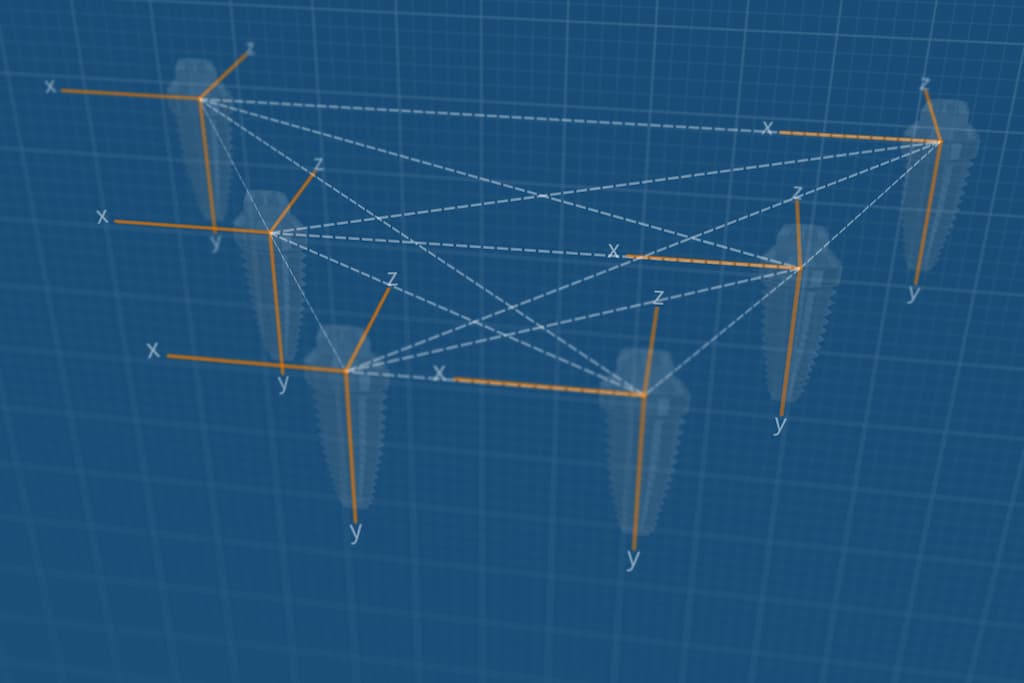
Graphical representation of the measurements in a PIC file
Unite and Conquer
The foundation for a fully digital master model
The Unite and Conquer approach is at the heart of PIC dental's guaranteed passive fit.
We separate the capture of patient records in two layers that are easily aligned in dental CAD software.
1. PIC file
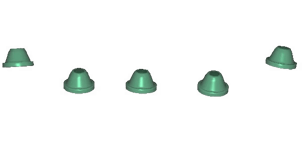
Measured by the PIC system
Export format: STL (scan marker geometry)
2. Soft tissues
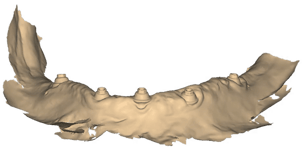
Scanned with an intraoral scanner
Digital master model
With the Unite and Conquer approach, PIC system is always the one providing the necessary precision for a passive fit regardless of any deviations that may happen when scanning soft tissues.
When aligning both steps, implant positions are determined by the PIC file, and the soft tissue data contributes the surface information necessary for completing the prosthesis design.
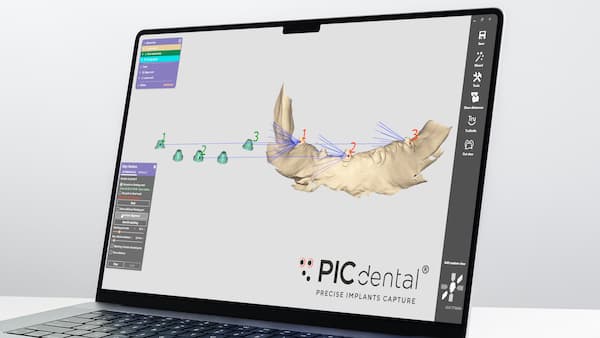
What are scan markers?
A PIC file preview in the PIC suite software before exporting to STL
Convenience, flexibility and choice to work your way.
In order to align the PIC file with the soft tissue scan data, common geometrical landmarks are necessary. The pieces that provide these matching reference points are commonly known as scan markers.
A PIC file is different from regular mesh-based geometry file formats. It contains only spatial vector information of the measured interrelated implants positions and angulations.
When previewing and exporting a PIC file to STL, it renders scan marker geometry (from a digital library) in the exact position and angulation of each implant.
The scan marker geometry is used by the dental CAD software to align the soft tissue data (which contains scanned geometry of the physical scan markers) with the PIC file (which contains "perfect" geometry of the scan markers from a digital library).
The PIC system offers great flexibility as the digital libraries in PIC suite are set up to exactly match your choice of scan markers for the soft tissue impressions, which can be any of the following options:
Transepithelial
abutments
(multi-unit)
Healing caps
Implant platforms
Scan bodies

Example of PIC file alignment in 3Shape®
Compatible with all major dental CAD software solutions.
Yes, yours too.
The PIC pro workflow enables you to import and align the STL of a PIC file using industry standard mesh alignment features available in all dental CAD software solutions.
/exocad%20logo.png?width=150&height=66&name=exocad%20logo.png)
All trademarks, logos and brand names are the property of their respective owners used for identification purposes only.
 PIC file
PIC file
How is a PIC file aligned
in dental CAD software?
/exocad%20logo.png?width=200&height=88&name=exocad%20logo.png)
